Over the past few months, you might have stopped by the library and seen me fiddling with the following:
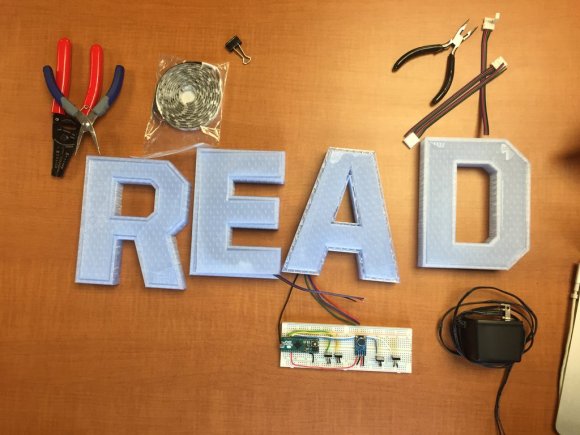
A sound sensitive bulletin board. When finished, each letter should light up at 3 second intervals, so long as there’s little to no noise in the vicinity. If there’s noise? The lights will cut out, and the timer will begin again.
And for the past few months, you’ve probably noticed that I’m not *yet* finished with my sound sensitive library sign. For someone who has no experience with electrical engineering, programming or, frankly, making bulletin boards, this stuff is tough!
But it’s also a blast, and throughout the process of researching and developing this sign, I’ve discovered entire communities who create, make, hack, develop, and share knowledge around microprocessors, tiny computers that can control electronics.
While I’ve written about Connected Learning here before, the impact of diving into such communities has never felt more visceral, especially given my relative ignorance at the start of this process.
Again and again, I’m reminded: learning has never been easier. There are communities and collaborators both locally and globally willing to help us learn in one way or another.
So, my sign is controlled by an Arduino, but my learning journey with these internet communities led to me to a device that I feel has even more potential: Raspberry Pi.
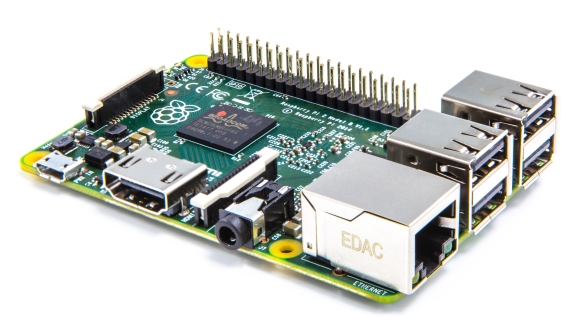
Plug in a power source, keyboard, mouse, television, and SD card, and you have yourself a fully capable home computer.
A UK Charitable Foundation, the Raspberry Pi Foundation’s mission is to accelerate learning in computer science in the UK and throughout the world. They fund their educational efforts by selling a $35 computer called, well, a Raspberry Pi. The Foundation then turns around and creates learning resources and educational experiences for students.
The Raspberry Pi Foundation also puts on Picademy, a free professional development opportunity for teachers. While there have been numerous Picademys based in the UK, last March featured the first ever Picademy USA, hosted by the Computer History Museum in Mountain View, CA.
I applied, and I was grateful to be awarded a coveted spot. I was also lucky enough to receive travel support from AWS to be able to attend the event.
And what an event it was.
My journey with Arduino taught me the power and possibility of ‘physical computing,’ where we use the tools of the digital world to impact the physical world. An example of this might be my READ sign, but there are many, more sophisticated uses of physical computing. These range from equipping clothes with lights, speakers and sensors that respond to a wearer’s movements, to, well, self-driving cars.
But Picademy? It showed me even greater potential for such work. Not only will Raspberry Pi operate as a computer, but its price and features has accelerated my ability to think about turning anything into a computer. My garden? Let’s get a moisture sensor and automate its watering cycle. My bicycle? Let’s have it send me text messages if anyone nudges it (or, at worst, steals it!). My library? Let’s take something I gleaned from our visit to MKThink and use motion sensors and digital trip wires to see how displays, furniture rearrangements, and other changes might cause patrons to increase or behave differently (This is also why WeWork’s presence is skyrocketing!).
Most importantly, Picademy taught me just how amazing forays into physical computing can be for kids. After all, the software in a $35 computer can be easily changed, hacked, and even broken, but since the operating system lives in a micro-SD card (just like you put into your digital camera), the Raspberry Pi can easily be fixed. Plus, there are so many cool projects for young learners to undertake, like this Parent Detector!
While attending Picademy, I learned how to program my Pi so that an accelerator to change an image on an LED screen:
So cool, #Picademy! Programming a sense HAT for pixelated jumping jacks. #physicalcomputing pic.twitter.com/zXFkOYhm1b
— Joe Romano (@romano47) February 27, 2016
And how to connect the Pi to switches and lights:
#physicalcomputing with Raspberry Pi! The next #picademy workshop: blinking LEDs, switches, & the Pi Traffic Light. pic.twitter.com/XCIoafh9w4
— Joe Romano (@romano47) February 27, 2016
And, I learned a variety of different teaching and instructional strategies to get others interested and engaged in physical computing. I left the weekend officially titled a Raspberry Pi Certified Educator:
Such a great weekend in Mountain View. Excited to see where I can take my adventures with Pi pic.twitter.com/LC2gPydcqG
— Joe Romano (@romano47) February 29, 2016
And I also met so many incredible, experienced, and thoughtful educators dedicated to helping kids learn computer science, so much so that I left the weekend emboldened to learn more. Thank you, Matt, Phillip, Carrie Anne, Ben, Marc, David, and Courtney, and James for the experience.
Next up?
Raspberry Pi is best controlled through the programming language, Python, so I’m taking on the modules served up by Treehouse, which I highly recommend.
I’m diving into the Pibrary Project, an incredible resource around how libraries are using Raspberry Pi with their patrons and in their own operations.
And, I’m planning to teach kids physical computing and how to use Raspberry Pi during my Build Your Own Computer Club this summer at Camp Wright.
Even more immediately, I’m unearthing a great local community of Raspberry Pi enthusiasts. On April 10, Tacoma’s FabLab has graciously agreed to host an informal gathering of Pi users called a Raspberry Jam:

In the process of reaching out to potential sponsors for the event, the folks at the Pi Foundation pointed me towards C4Labs, a Tacoma based (!) group at the forefront of manufacturing cases for the Raspberry Pi:
Dustin, their owner, has agreed to sponsor, and he seems as equally passionate about sharing his work with younger learners, as well.
All this so exciting, not just for unlocking the potential for physical computing and Raspberry Pi in my life or for kids at AWS, but even more so for the energy and zeal involved in discovering new communities and learning the ropes.
Coding and computer science is hot, for sure, but I’m even more so struck by the impact of connected learning. Several months ago, I had met with Cynthia Tee, Executive Director of Seattle’s Ada Developer’s Academy, and she echoed this sentiment, telling me that the most promising employees aren’t the ones who know x, y, or z, but the most exciting employees are the ones who are willing to learn how to navigate any system, or, the ones who are willing to open to learn how to learn new tools or use new knowledge
And the Raspberry Pi, among many other options, provides such and wonderful computing playground and a vast, supportive community to do just that.
On that note, check out one more of the Pi’s incredibly capabilities, in this TEDxNewcastle presentation by Sam Aaron:
So cool.
